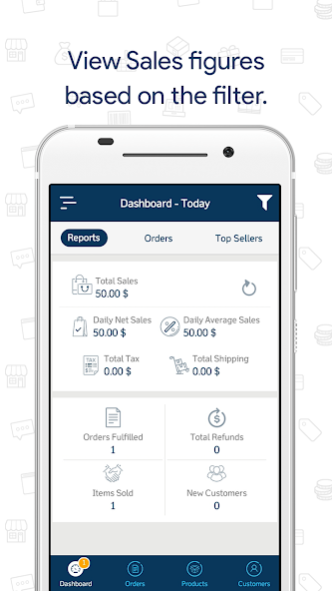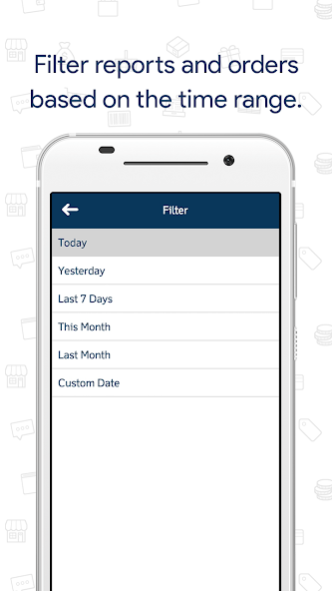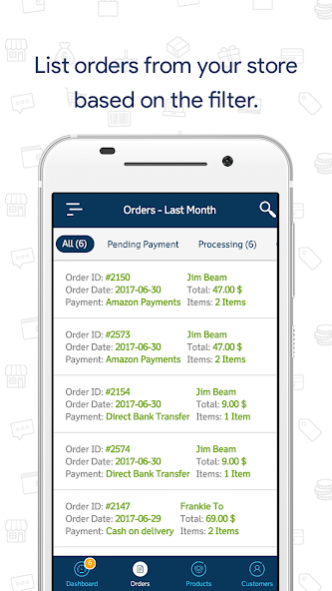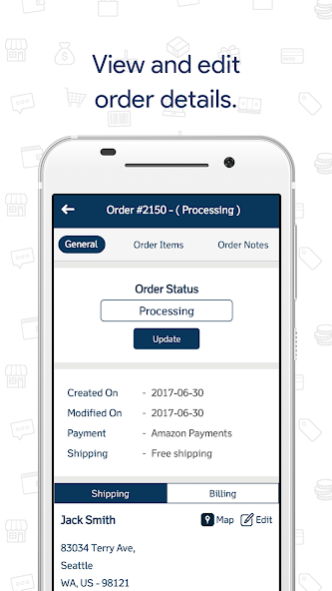PluginHive WooCommerce Mobile 2.5.3
Free Version
Publisher Description
Dashboard Reports
View Store’s revenue, new customers, and new orders within any date range.
View the number of orders categorized by order status.
Know the top-selling products of the month.
Compare daily reports of your store using Charts.
Order Details
View the complete list of orders received and filter the orders based on their status.
Search by order id, customer name, and date.
Date range options to choose– Today, Last 7 Days, This Month, Last Month, and Custom Date.
Tracking Number Update
Scan the labels associated with each order and update the tracking information back to the store effortlessly.
Note: This feature requires WooCommerce Shipment Tracking Pro to be installed in the store. You can download this plugin from www.pluginhive.com/product/woocommerce-shipment-tracking-pro
Detailed Order View
Update order status, shipping address, billing address, etc.
View the contact info of the customer and billing details of the order.
View items purchased in each order.
View and add order notes.
Detailed Product View
Update product descriptions, properties, and stock related details.
View reviews provided by customers for each product.
Login via QR Code
Login effortlessly by scanning the QR code, or by copying the license key.
Get Notifications to your app when :
• New Order is placed in the store.
• Order Status has been changed.
• Any Product reaches low-threshold or goes out of stock.
• New Customer is added.
Languages Supported
• English
• Russian
• French
IMPORTANT NOTE
You need to install StorePep WooCommerce App Integration plugin to receive push notifications.
https://www.storepep.com/woocommerce-mobile-app
For more details, please refer our documentation at https://www.storepep.com/storepep-woocommerce-app-documentation
You will be seeing many exciting new changes in the coming releases. Tell us what you’d like to see, and what you think you need in the future versions. We’re always excited to hear from you! Feedback, questions, or concerns, please email us at support@pluginhive.com
This application is using WooCommerce REST-API and the application is developed by pluginhive.com.
About PluginHive WooCommerce Mobile
PluginHive WooCommerce Mobile is a free app for Android published in the Office Suites & Tools list of apps, part of Business.
The company that develops PluginHive WooCommerce Mobile is PluginHive. The latest version released by its developer is 2.5.3. This app was rated by 1 users of our site and has an average rating of 5.0.
To install PluginHive WooCommerce Mobile on your Android device, just click the green Continue To App button above to start the installation process. The app is listed on our website since 2021-03-19 and was downloaded 46 times. We have already checked if the download link is safe, however for your own protection we recommend that you scan the downloaded app with your antivirus. Your antivirus may detect the PluginHive WooCommerce Mobile as malware as malware if the download link to com.woostore.wooforce is broken.
How to install PluginHive WooCommerce Mobile on your Android device:
- Click on the Continue To App button on our website. This will redirect you to Google Play.
- Once the PluginHive WooCommerce Mobile is shown in the Google Play listing of your Android device, you can start its download and installation. Tap on the Install button located below the search bar and to the right of the app icon.
- A pop-up window with the permissions required by PluginHive WooCommerce Mobile will be shown. Click on Accept to continue the process.
- PluginHive WooCommerce Mobile will be downloaded onto your device, displaying a progress. Once the download completes, the installation will start and you'll get a notification after the installation is finished.